Can I restrict which children people can see?
You can - when you invite someone to your timeline, you can choose which children they can see and interact with. If you want to change this later, then follow this guide.
First, go to the Manage Contacts section of the menu:

You will then see all your contacts in a list, for example, this is what you would see with a single family member (Sarah) having access to your timeline:

Tap on Sarah and you'll get a summary of which children you can see, as follows:
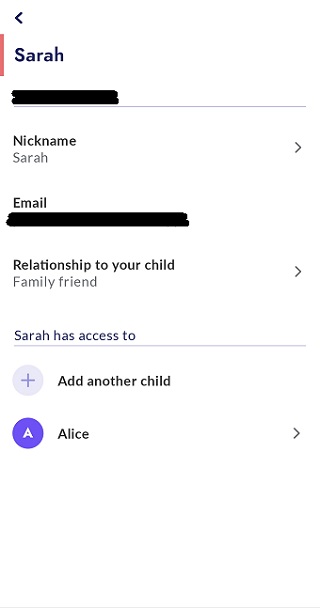
If you want to add Sarah to another timeline, tap Add another child and you'll get a list of all the other timelines you own that Sarah does not have access to.
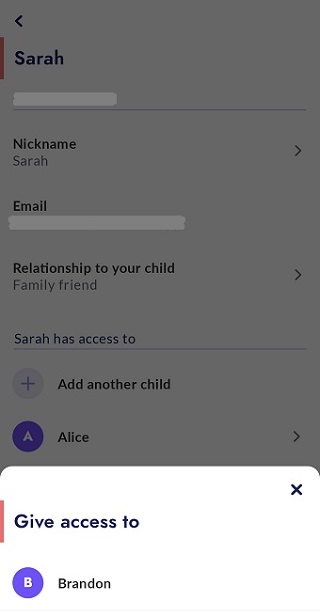
Here you can tap on Brandon and Sarah will be added to his timeline.
Alternatively, if you wanted to remove Sarah from Alice's timeline, slide across on Alice for that option:

If the guides on this page do not answer your questions, please visit the Support Site or email us at support@backthen.app
