Can I control what my family can do with my timeline?
You can - your family are given a default set of permissions but you can change what they can and cannot do as follows:
First, go to the Manage Contacts section of the menu:

You will then see all your contacts in a list, for example, this is what you would see with a single family member (Sarah) having access to your timeline:

Tap on Sarah and you'll get a summary of which children you can see, as follows:
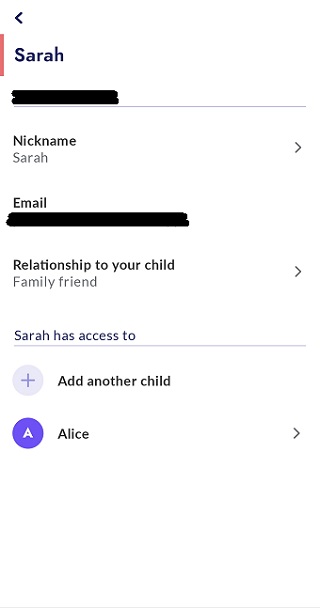
This gives you Sarah's details, and if you want to change what she can do on your timeline, you can change those settings per child. So now, given that Sarah has access to the Alice timeline, tap on Alice to see the following (in this example, the contact is Sam and the child is Elliott).

To remove (or reinstate) Sam's ability to add content, likes, or comments to Elliott's timeline, or download photos to their phone, toggle any of the options on the right hand side.
If you want to remove a contact's access from a timeline entirely, check out our guide here.
If the guides on this page do not answer your questions, please visit the Support Site or email us at support@backthen.app
